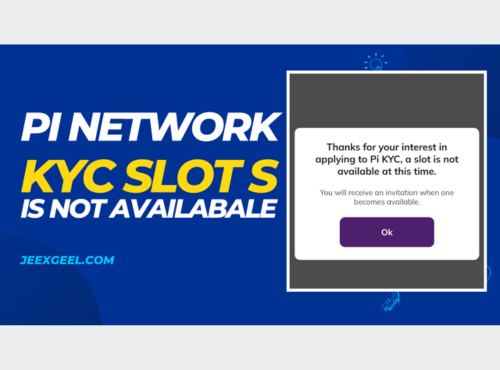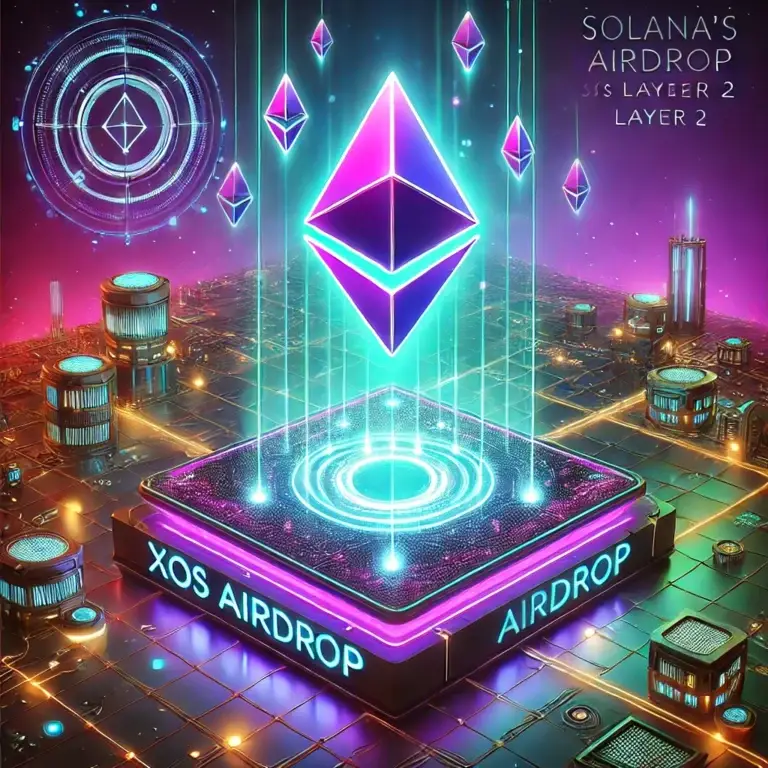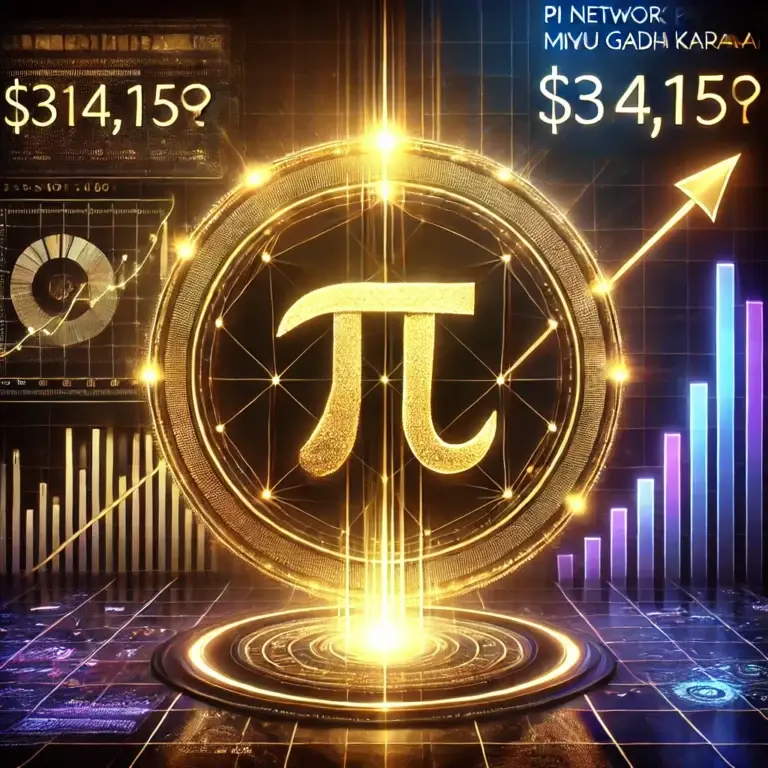How to Fix Pi Network KYC Slot Problems: Step-by-Step Solutions
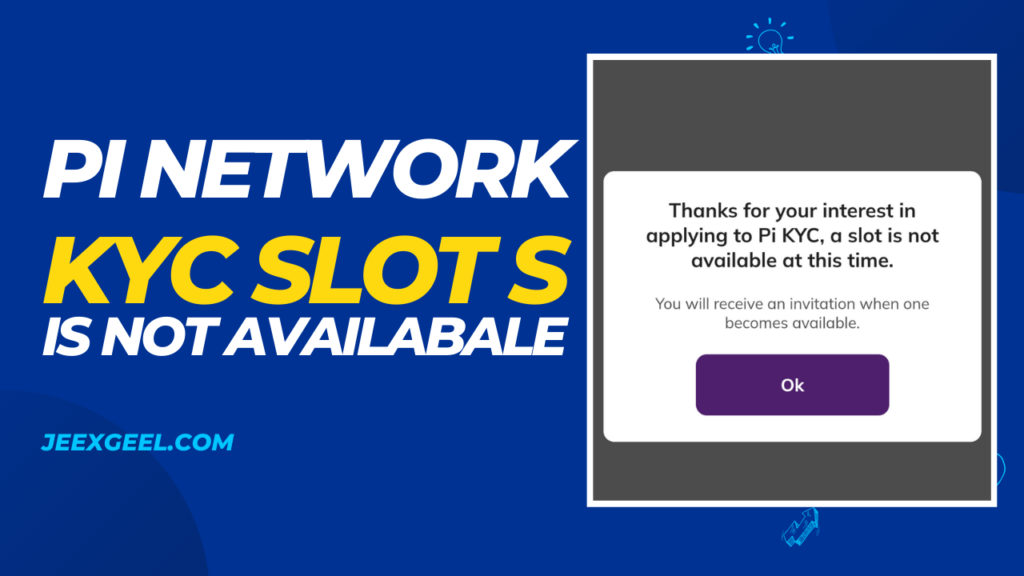
If your Pi Network KYC (Know Your Customer) slot isn’t available or seems to be malfunctioning, it can feel like you’re hitting a roadblock. You’re eager to verify, dive into the Pi ecosystem, and participate fully—but something’s standing in your way. Fortunately, you’re not powerless in this situation. Let’s break down what you can do to solve the problem and get back on track.
1. First Things First—Check for App Updates
One of the easiest and most common culprits behind KYC problems? Outdated software. The Pi Network app rolls out updates regularly—bug fixes, performance tweaks, new features. If you’re working with an older version of the app, it might cause issues like the KYC slot not showing up or behaving strangely.
What’s the fix? Head over to the Google Play Store or Apple App Store and check if there’s a fresh update waiting. If there is, install it. Now, give the KYC process another go. Still stuck? Let’s move on.
2. Clear That Cache!
Here’s something that may not cross your mind: your phone’s app cache. Over time, it can get cluttered, and sometimes this cache contains outdated or corrupt data. When that happens, it could mess with your app’s functionality—yes, even KYC slots.
How do you fix this? Easy. Go to your phone’s settings, find the Pi Network app, and select the option to clear its cache. After that’s done, restart the app. Sometimes, this simple step is all you need.
3. The Internet Connection Dilemma
Ah, the silent troublemaker: your internet connection. KYC involves communication with servers, meaning you need a stable, solid connection. A slow or intermittent Wi-Fi or data network might be why the KYC slot isn’t showing up or functioning as it should.
First, check your connection. Is your Wi-Fi strong? If not, switch to mobile data or vice versa. You can also reset your connection and try again. It’s an easy fix that might just work wonders.
4. Is Your Device Up to the Task?
Here’s another thing to consider: your device. Older phones or outdated operating systems may not be fully compatible with all the app’s features. It’s possible that your device doesn’t support the latest version of the Pi Network app, which can cause problems with the KYC functionality.
Take a moment to ensure you’re running the latest OS version and that your device is capable of handling the app’s demands. If you’re using an outdated model, upgrading your device may be the next step to a smoother KYC process.
5. KYC Slot Availability—A Waiting Game
Here’s the thing about Pi Network’s KYC slots: they aren’t available 24/7 to everyone. The system releases these slots in waves, based on regional activity and the platform’s ability to process verifications efficiently.
If you’re not seeing an available slot, it may simply be because there isn’t one for you right now. It’s not a glitch, it’s a matter of timing. Stay tuned to official announcements on the Pi Network app or social media channels. They often release information about when the next wave of KYC slots will open.
6. Timing Matters: Try Off-Peak Hours
With Pi Network’s massive user base, there’s a good chance KYC slots get congested during peak times. If everyone is trying to verify at once, you might get stuck in the crowd. Try accessing the slot early in the morning or late at night—off-peak hours when fewer users are likely online. This trick could help you avoid server congestion.
7. Give the App a Restart (Or Reinstall)
Here’s a quick fix that can sometimes work wonders: restart the app. If that doesn’t solve the problem, you could go a step further and uninstall, then reinstall the Pi Network app. This will refresh all its data, potentially clearing out any lingering bugs or corrupted files that could be blocking the KYC process.
8. Check for Maintenance or Server Downtime
Occasionally, the issue isn’t on your end at all. The Pi Network team may be performing updates, maintenance, or system upgrades, which can temporarily disable KYC slots. To know if this is happening, check for official communications from the Pi Network team. If they’re performing maintenance, you’ll need to wait until it’s complete.
9. Reach Out to Support
If you’ve tried everything and nothing seems to work, don’t hesitate to contact Pi Network’s support team. You can reach them through the app or their official channels. Be sure to provide them with all the relevant details: the device you’re using, your app version, and the troubleshooting steps you’ve already taken. With this info, they’ll have a better idea of how to help.
10. Patience Is a Virtue
Finally, remember: patience is key. Pi Network’s KYC process is a significant step in their journey toward becoming a decentralized and compliant cryptocurrency. Given the sheer number of users, it may take some time before your KYC slot opens up. Stay informed, stay patient, and keep an eye on updates.
In the end, while waiting for the system to work itself out, it’s always wise to keep an ear to the ground for any official announcements about KYC availability or system upgrades. Following these steps should help you troubleshoot or at least understand the situation better. If the issue persists, rest assured that it’s only a matter of time before you’ll be able to complete your KYC verification and fully engage with the Pi Network ecosystem.